Steps for setting up your Team Profile:
- Move your mouse cursor to the left side of the screen for the menu to pop out.
- Scroll down until you see “Team“, click on Team to expand it.
- From there click on “Team Profile“.
You should see a screen similar to the one below:
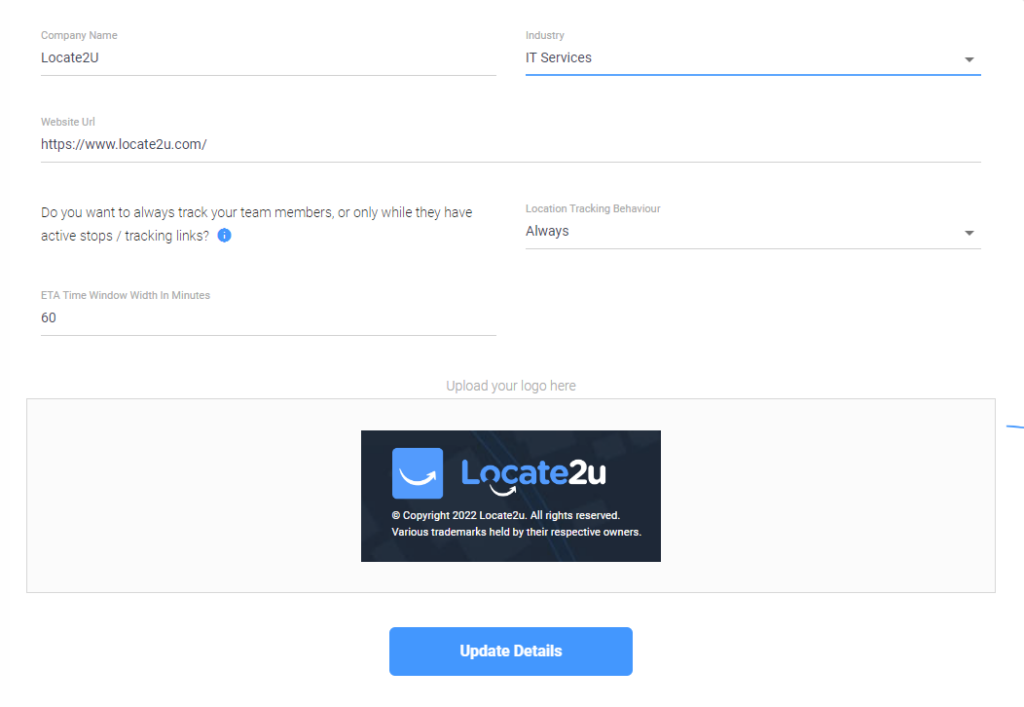
- Edit the details on this page to match your company information.
- Once you have entered the relevant information, click “Update Details” to save your changes.
