Trigger automation is used to create a scheduler for your stops creation and booking creation.
To create the trigger, go to Tools -> Script Editor.
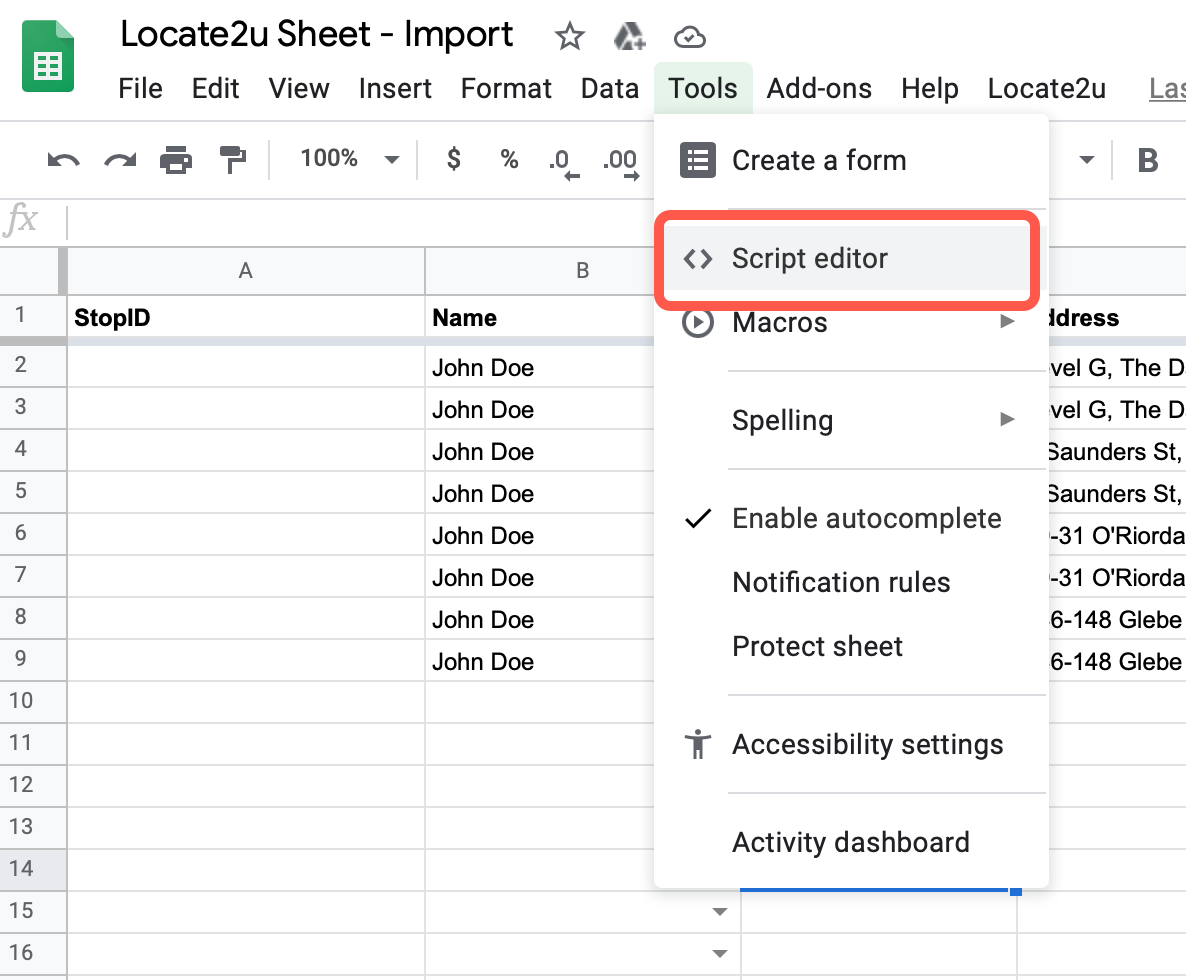
A new tab will be opened, go to Edit -> Current project’s triggers
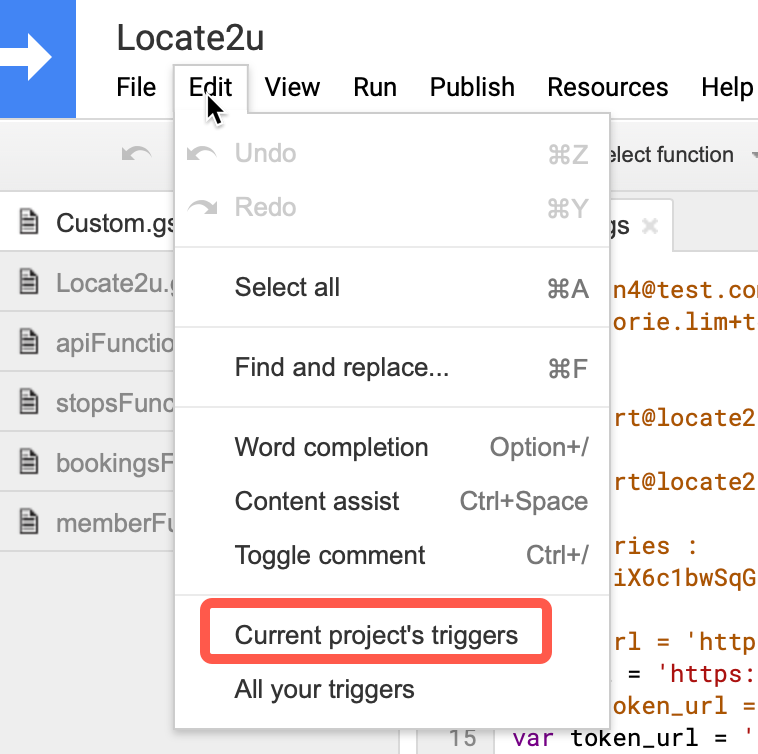
Another tab will be opened, and in here you can see all your trigger.
- Click add trigger
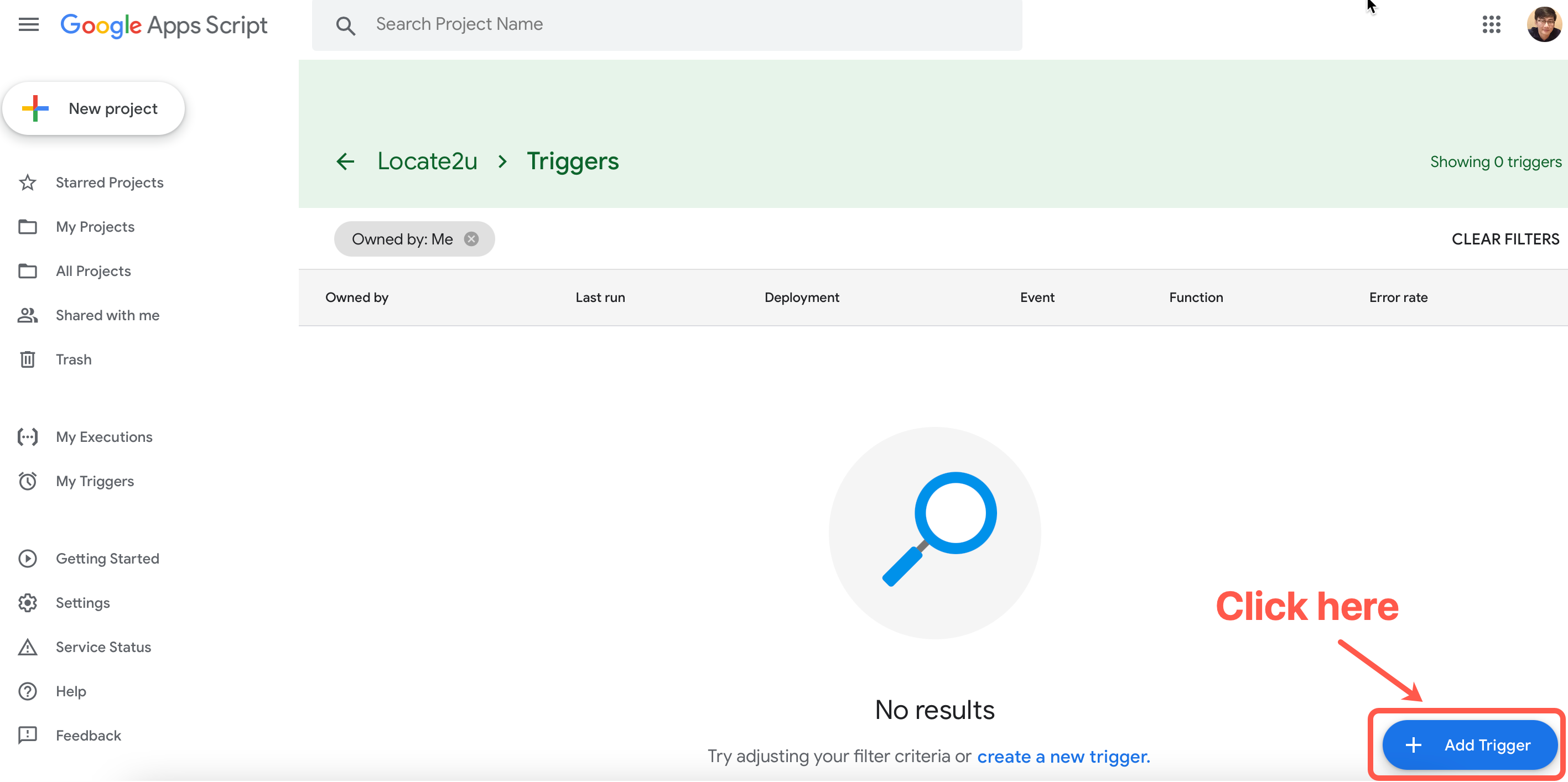
- Choose function to be scheduled
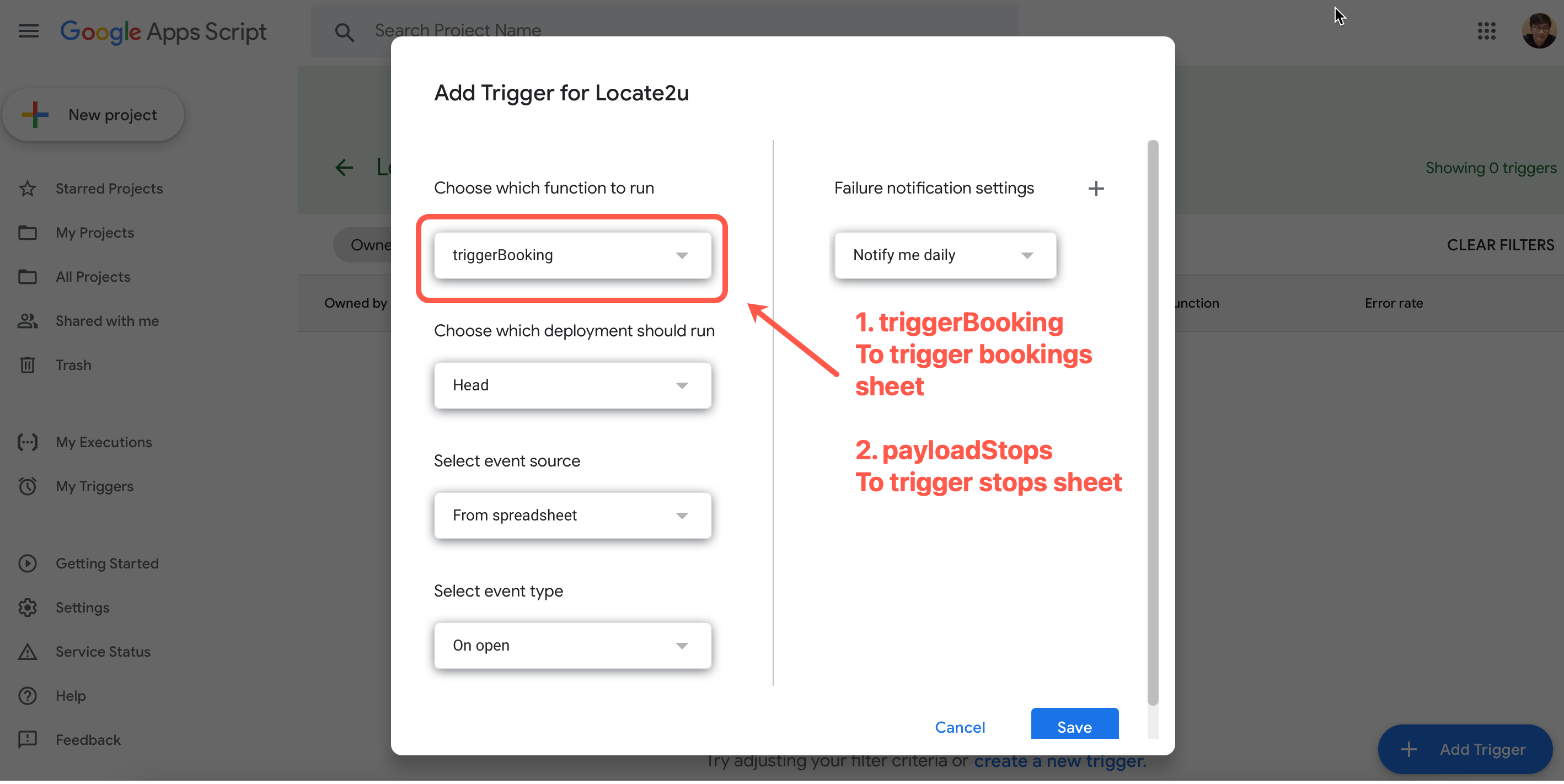
- Choose how often the trigger will run, in this example, it will run every hour
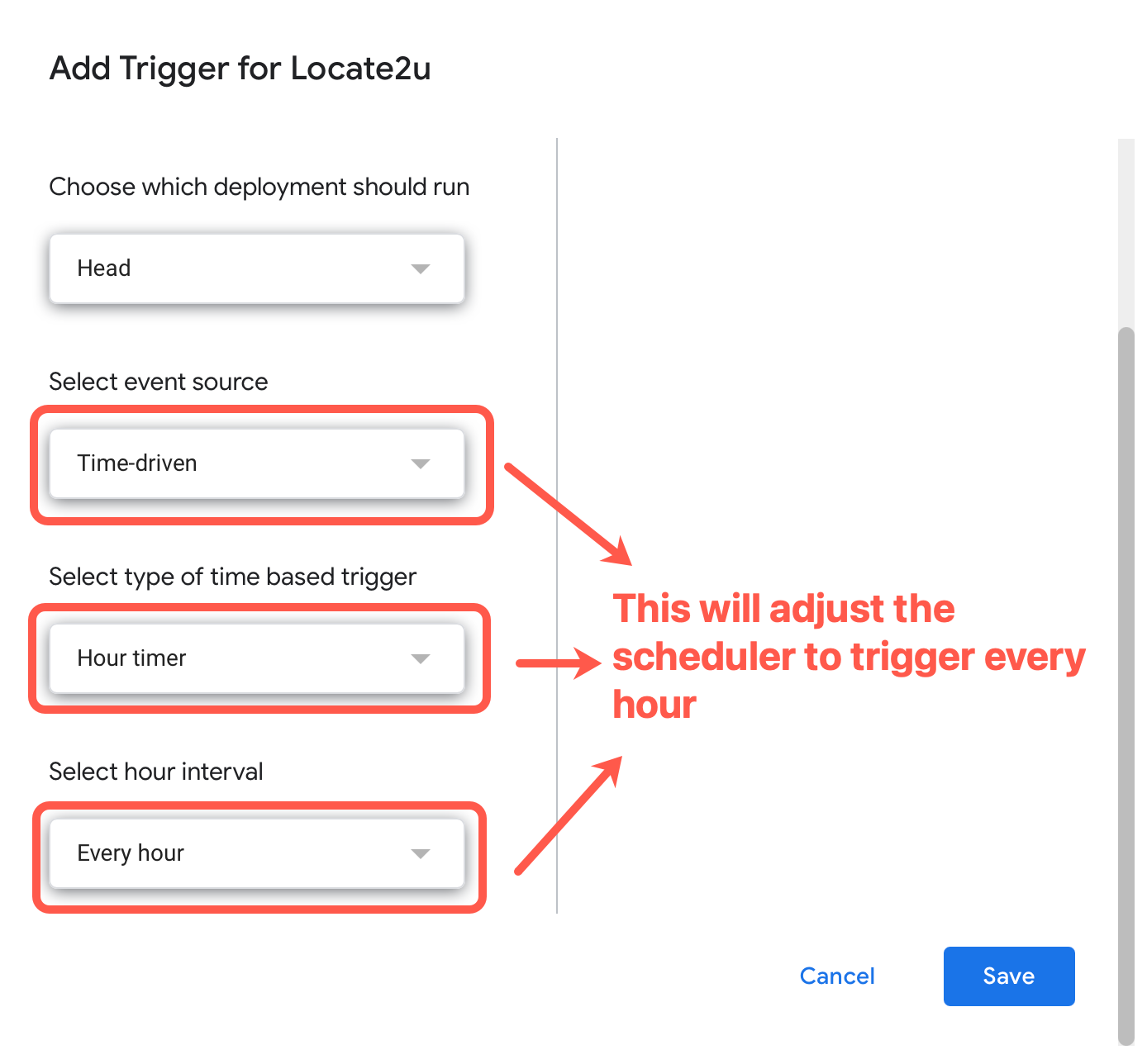
- Choose notification settings, in this example, the error notification will be sent immediately.
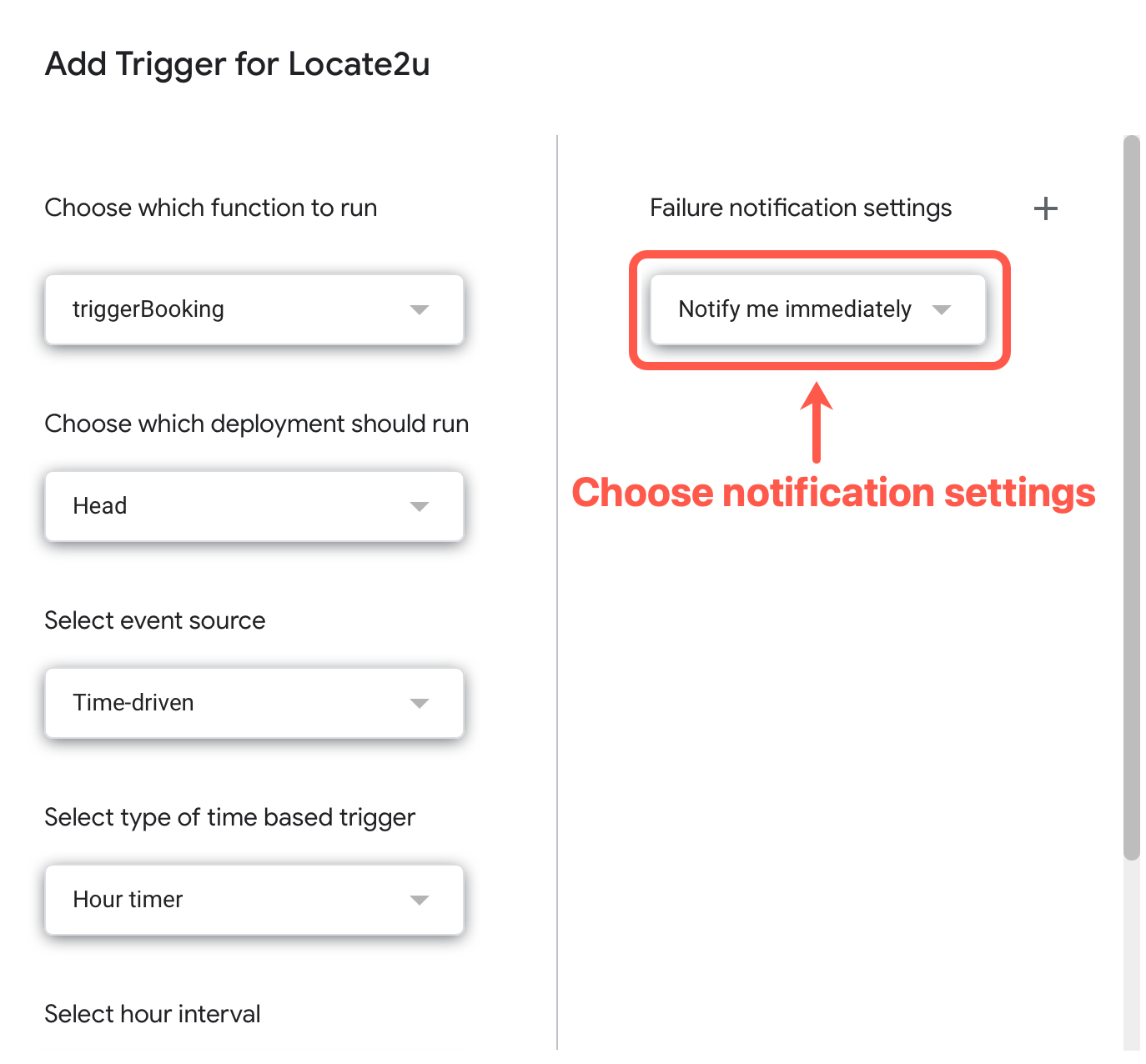
- Click save
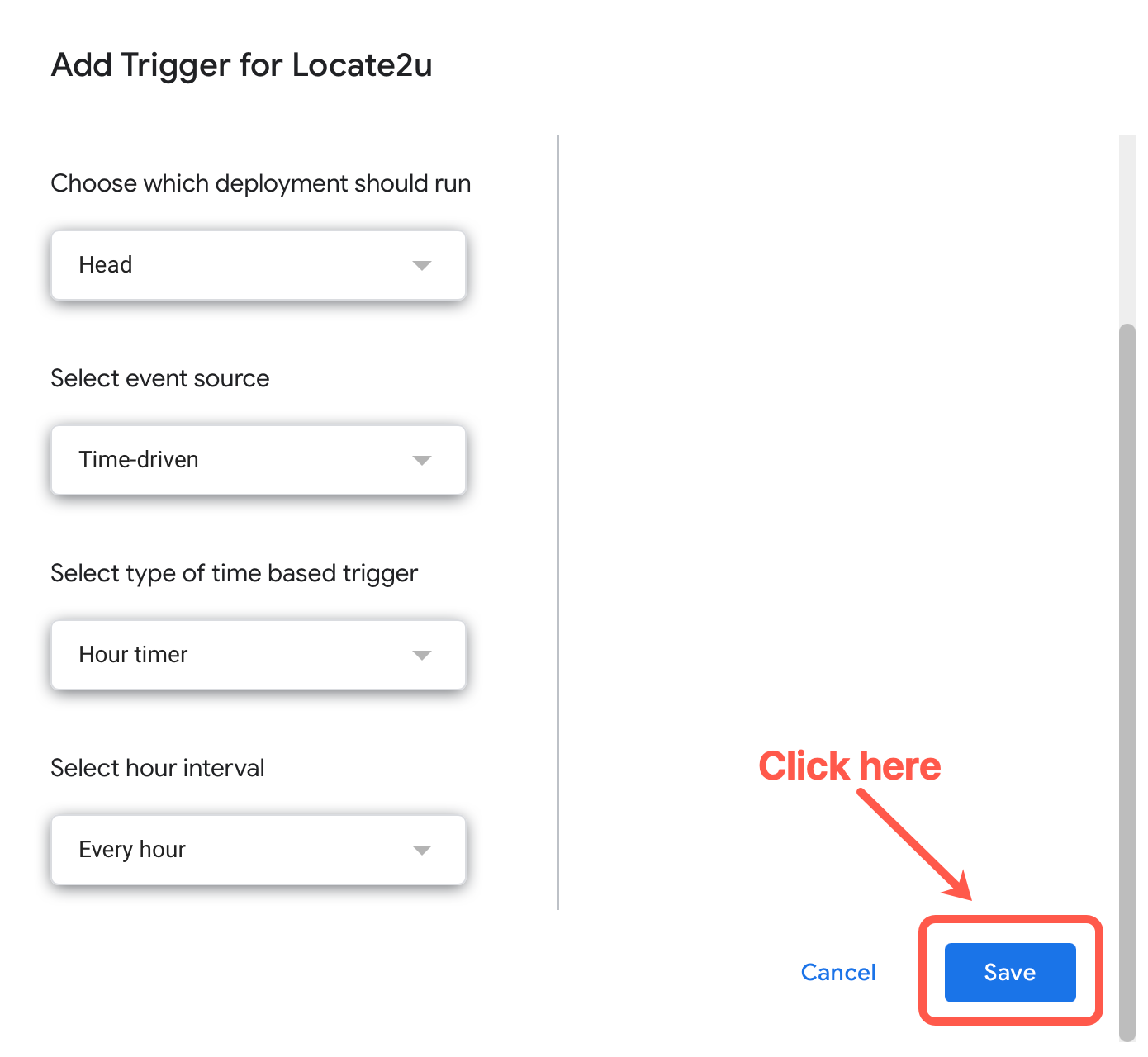
Your trigger will be created.
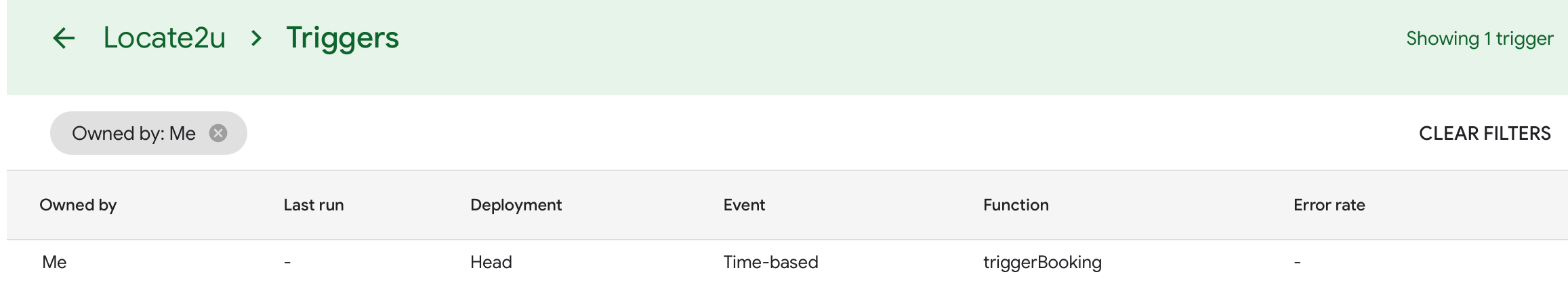
If you have any question or need help to set the triggers, you can reach out to us on help@locate2u.com.
