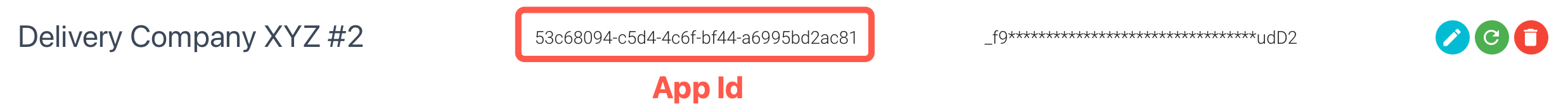For requesting help to integrate google sheet to your Locate2u account, you can reach out to us on help@locate2u.com
You will need to be team owner and share to us your Apps key and secret.
Refer to step below :
- Login to your Locate2u team owner account
- Go to settings
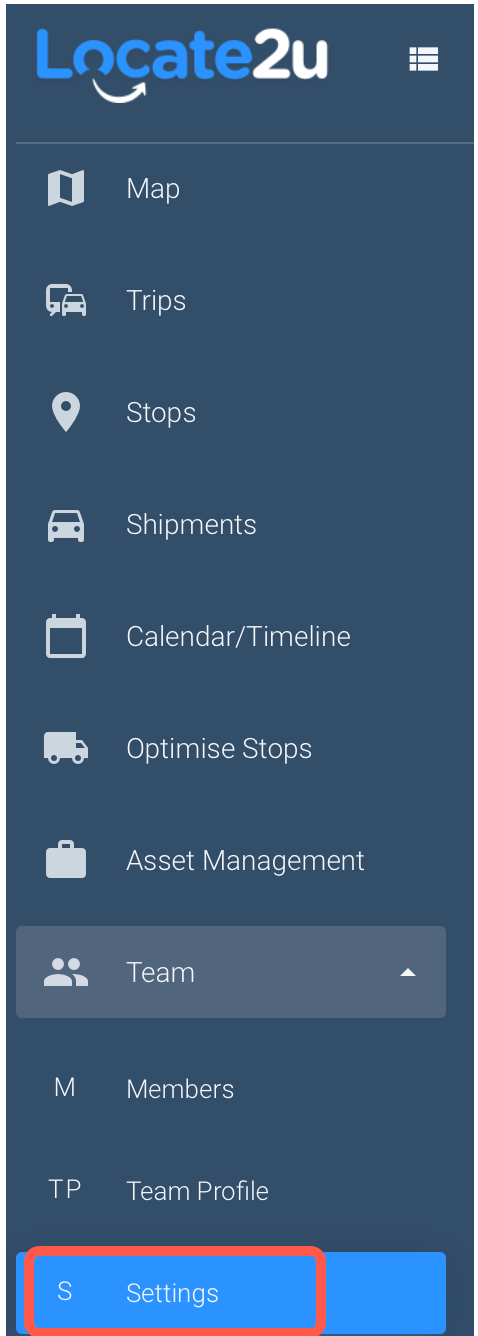
- Click Apps and plus (+) sign to create new app
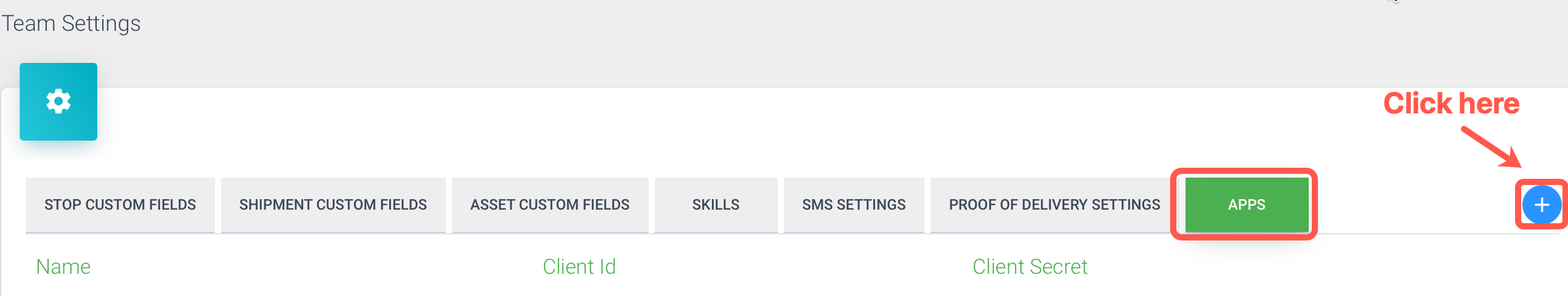
- Save app secret before closing the pop up
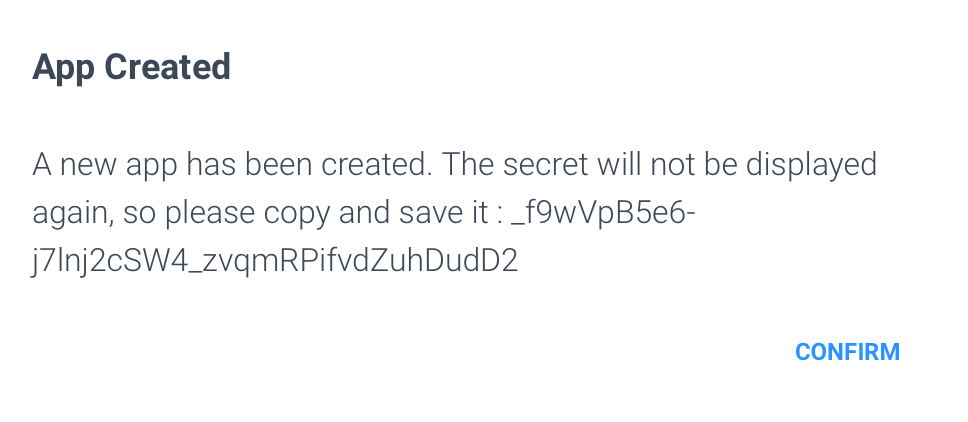
- Save App ID