Stop status change zapier will be triggered if there is a change to Locate2u’s stop status.
Steps to use this trigger, as follows :
- Create a zap
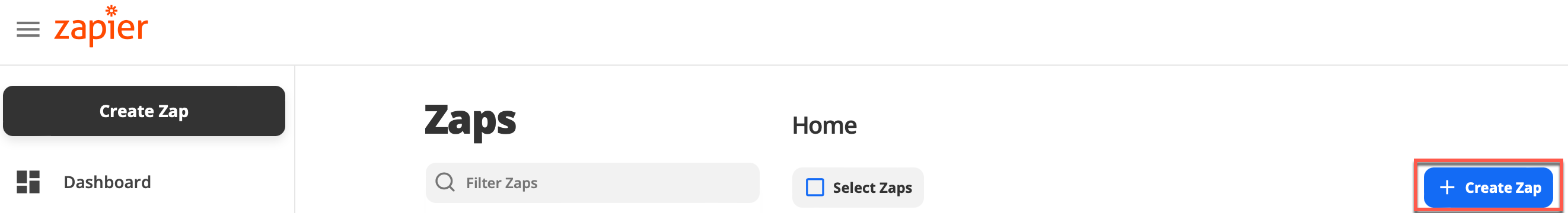
- Search and choose Locate2u in the App Event
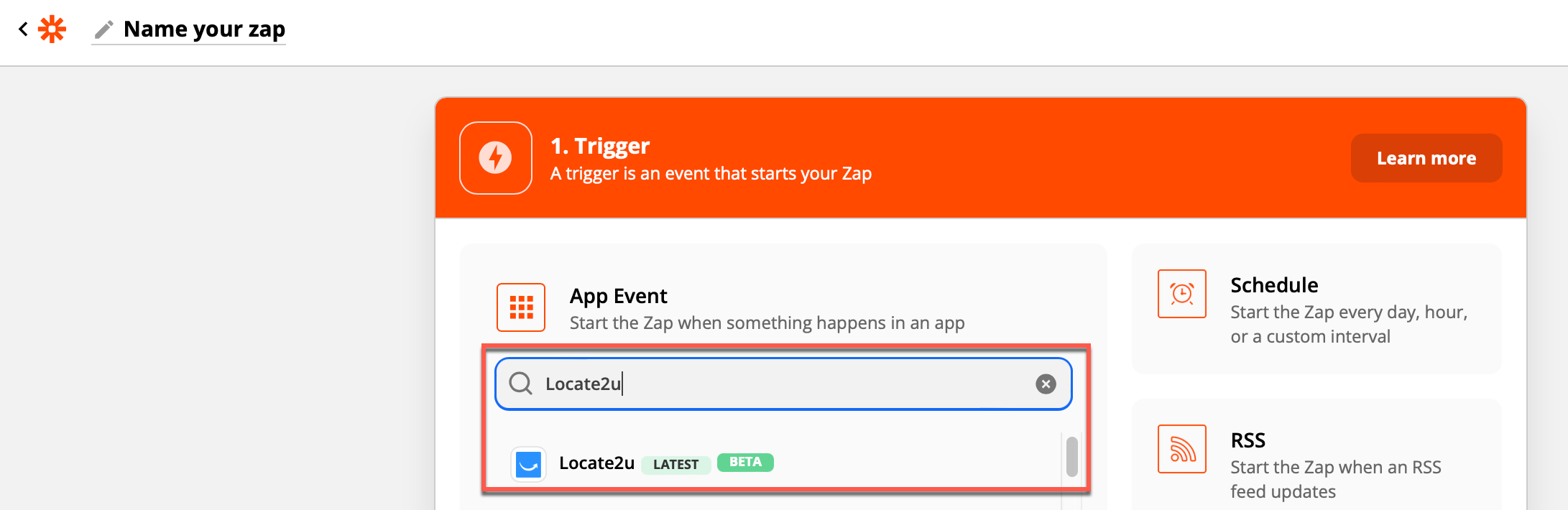
- Choose stop status change and continue
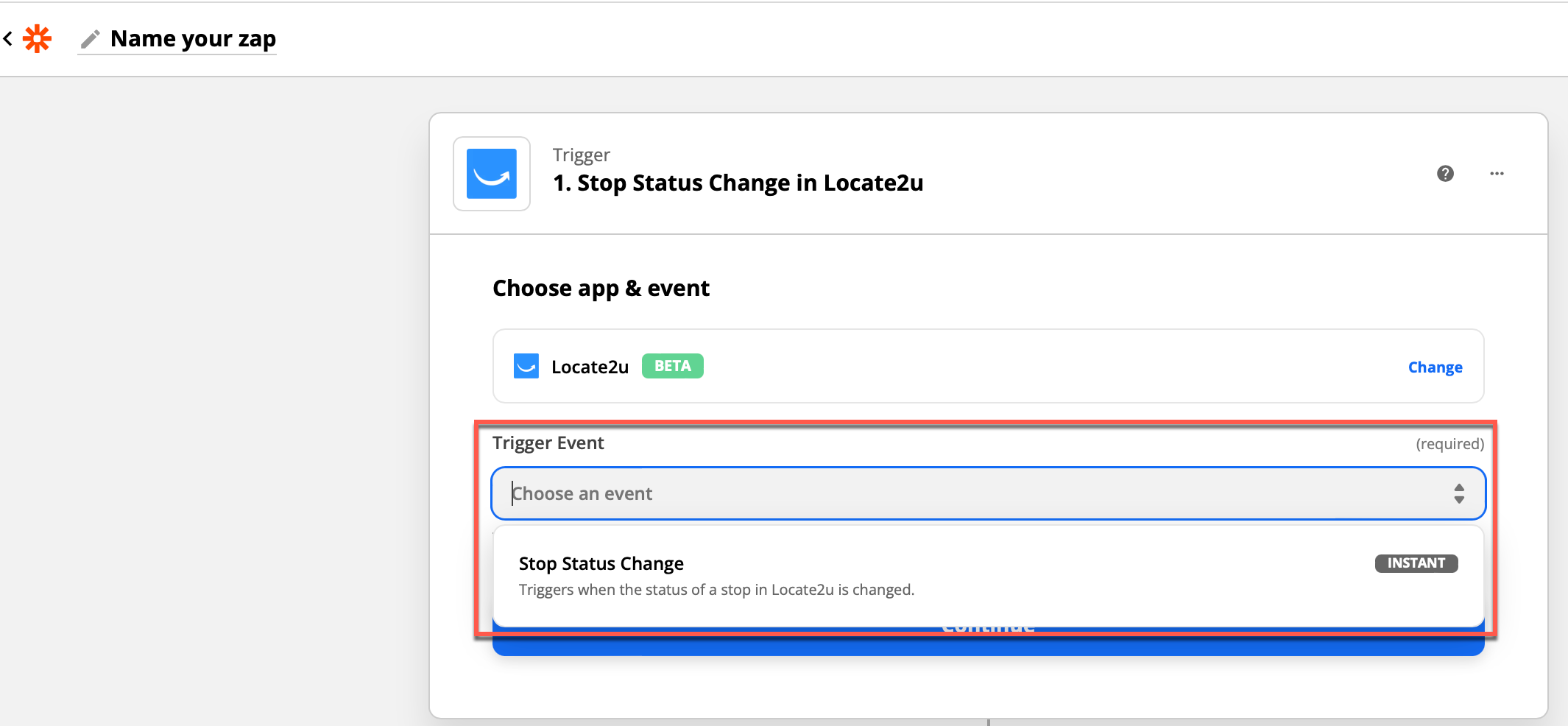
- Sign in to Locate2u if prompted
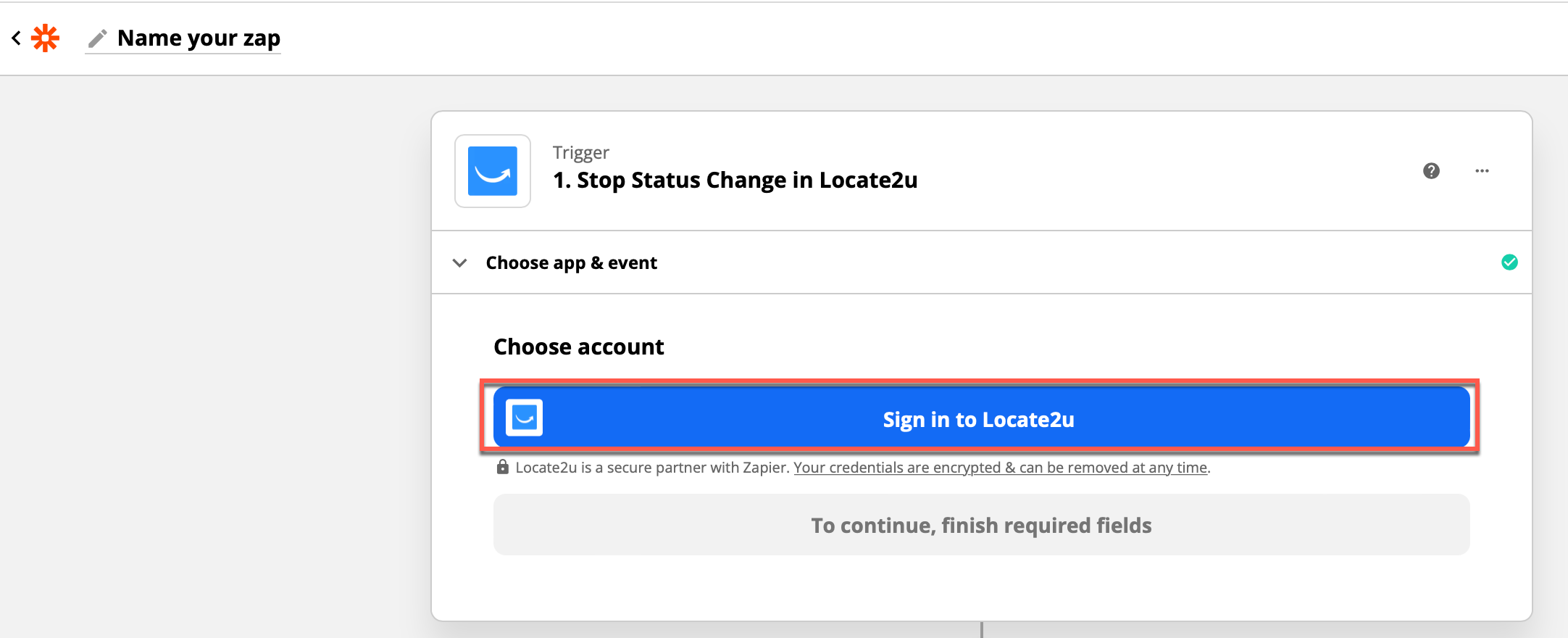
- Choose account and click continue
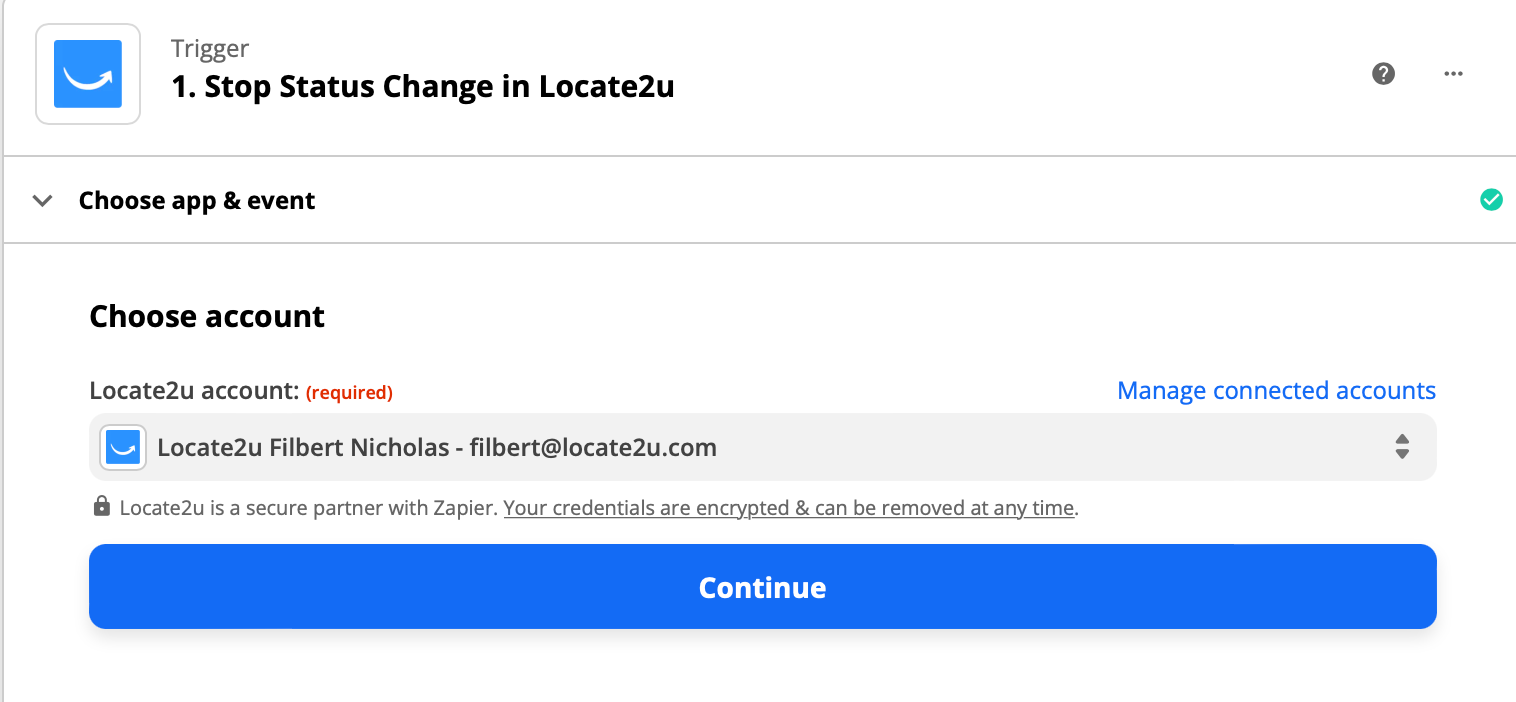
- Let set up trigger remain blank and click continue
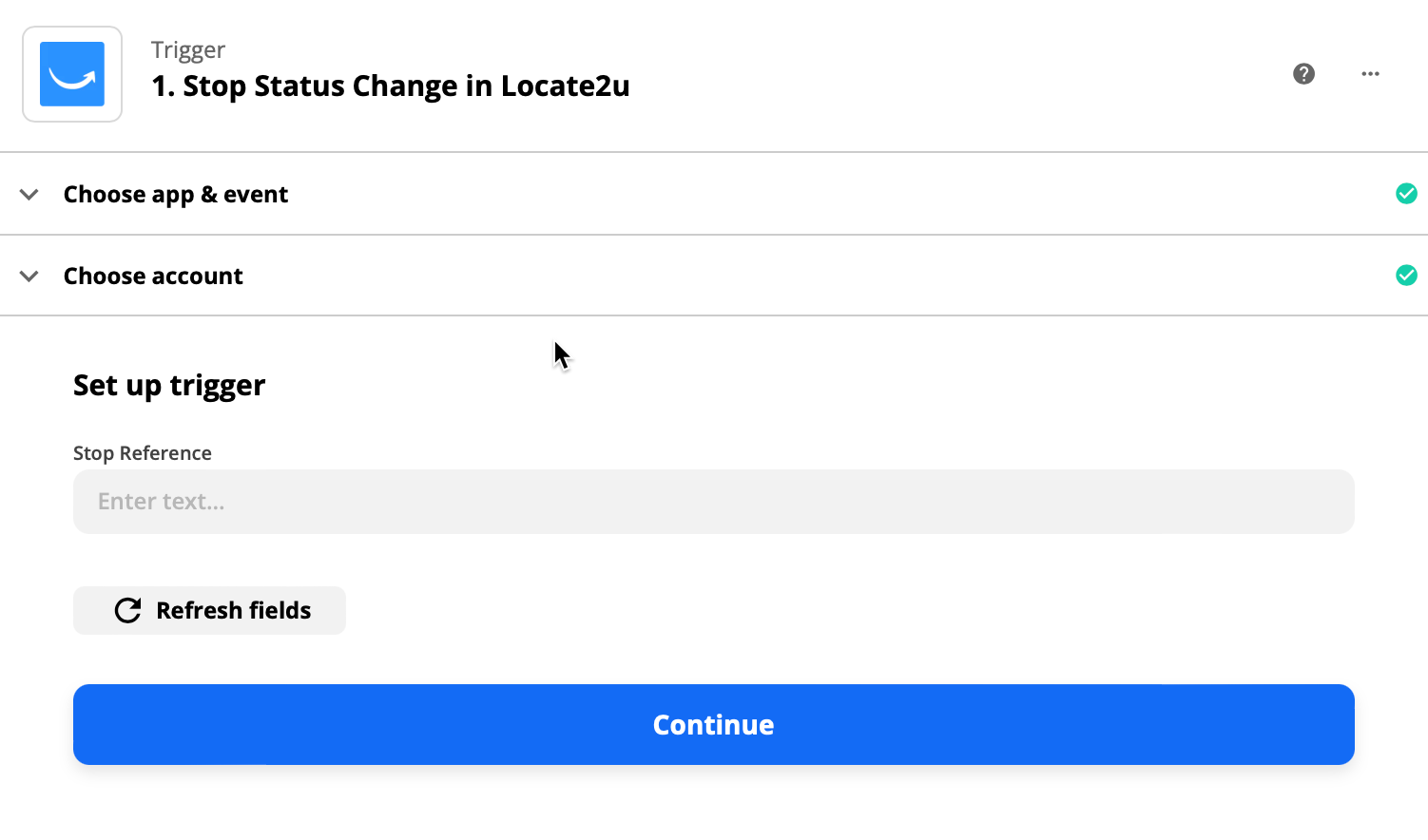
- We can test the trigger or skip the test
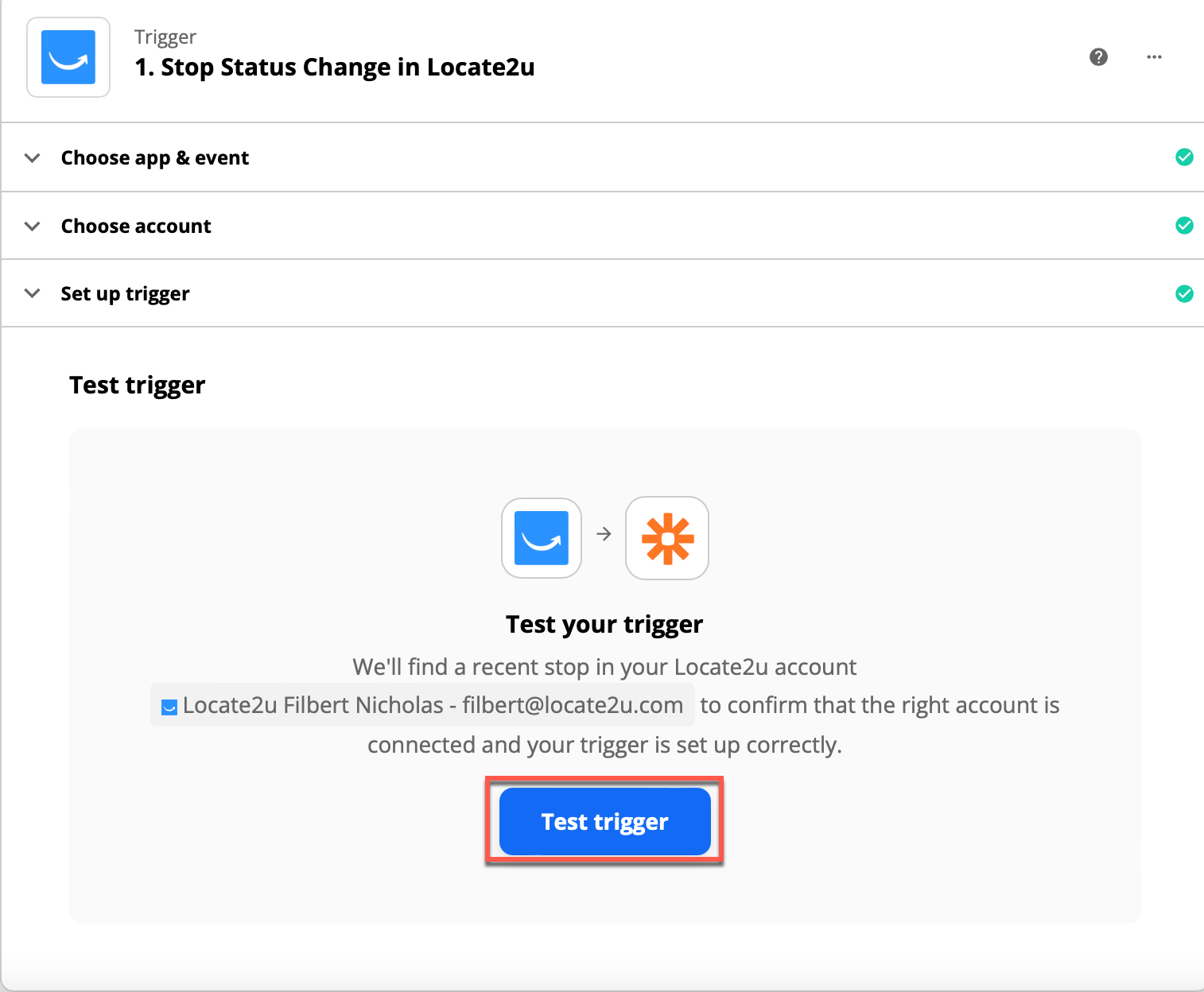
- When the zap is activated, it will trigger when there is stop status change
