Stop sheet is where all of our stops will be sent to web portal.
We can manually input the stop data in the sheet, here are the fields for stop sheet :
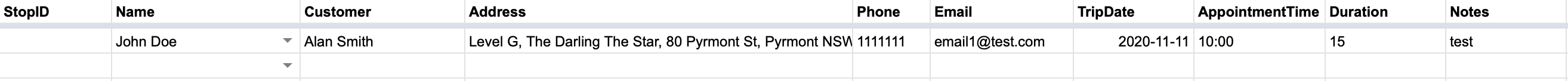
Details for each field below :
| StopID | This field will be updated with stop id if successfully sent to web portal and error message when it failed. Should be left blank for new data. |
| Name | Data should be our team member name |
| Customer | Customer name |
| Address | Data should be valid address and must not be empty |
| Phone | Data should be in number |
| Data should be in email format | |
| TripDate | Format should be YYYY-MM-DD (Ex. 2020-11-30) |
| AppointmentTime | Format should be HH:mm (Ex. 15:30) |
| Duration | Format should be number of minutes |
| Notes | Free text |
Once we have the data ready, we can manually send the data to our web portal/apps by triggering the sheet.
Click Locate2u -> Upload Stops.
Once completed, stop id will be filled with number.
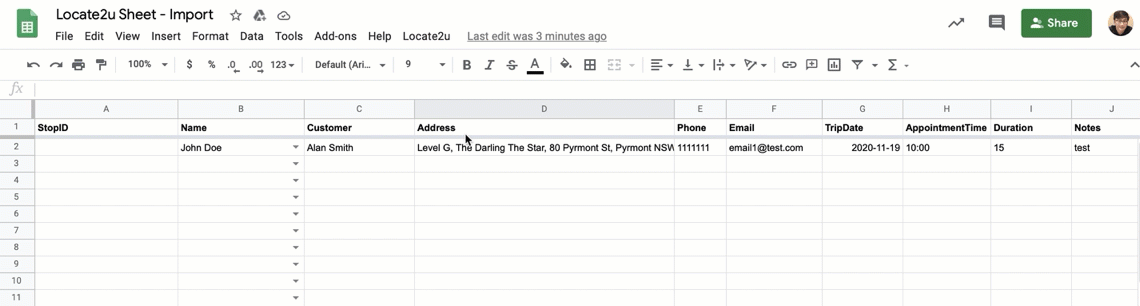
If upload has error, error message will show instead.
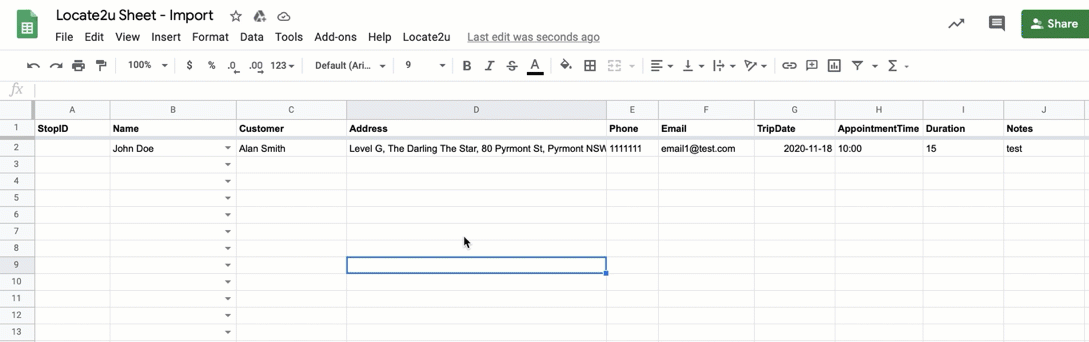
We can also automate the trigger, so we don’t have to go to the google sheet and trigger it manually.
To do it, please refer here.
